Eachine have been getting better at building Quads, but for the life of me I can’t understand why they still get so many basic things wrong.
Let me address some of them here as well as screenshots of all the default settings at the bottom. I will attempt to rectify and help Blade185 buyers fix most of the issues I have found.
The Issues
- i6 Eachine transmitter has locked Bootloader by Default – Can’t change any settings
- AUX 1 is set to Knob VRA and it does nothing.
- AUX 2 is set to Knob VRB and it does nothing.
- Only two modes are set up on Knob VRB (AUX 2) – Default is RATE mode, turning it to the right enables Angle Mode.
- No GPS Return to home (The quad comes with GPS!)
- No Buzzer switch for when you lose your copter in grass etc
- PIDS for rolls, flips and yaw is 0
- No Cool LED Functions are setup.
- Default Props are SO TIGHT!
The Solutions
- To Change the Eaching i6 Transmitter settings, Hold the yaw trim to the right, the roll trim to the left and turn on the transmitter. You can then enter settings by holding down ok on the Transmitter
- Part of solution 3
- Now that you can enter the setup of i6, goto Functions Setup, Aux Channels, then change Chanel 5 to SwB and Channel 6 to Swc. Hold down Cancel to SAVE. Switches for modes and settings are way better than turning Knobs!

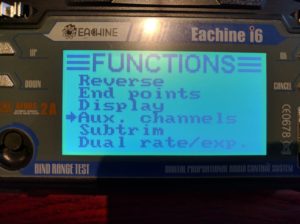

- Part of solution 6
- Part of solution 6
- You have flexibility with how you want to setup your modes and settings. I will give one example you may want to use.
Switch SWC which we have now set to AUX 2 has three positions and Switch SWB which we have set to AUX 1 has two positions
I have set the following in the screenshot below
SWC 1 = Horizon (or put Angle if you are a beginner)
SWC 2 = ACRO (Manaul – No Self Level)
SWC 3 = LOST BEEPERSWB 1 = Nothing
SWB 2 = GPS Return To Home

Now if you were using this Blade 185 purely for racing, I would suggest removing GPS (however why are you buying and paying more for GPS model who knows!) and setting up a led switch or arm switch. - You can see at the bottom of this post the default setup for Blade 185. I Would recommend that you up the PIDs, so that when you are actually in Horizon/rate mode you can do flips and rolls and they are fast.
You could start with 0.8 / 0.8 / 0.4 and increase if you want more. Don’t go above 0.99 / 0.99 / 0.80 unless you want to be really silly 😀
Below is screenshot of changing to 0.8 / 0.8 / 0.4

- Below is how the LED lights are setup by defaultI am not going to explain how to change light setups and do cool things with them in this post. Please look as their is plenty of youtube videos on it.

- The best way I found to getting the props on and off is holding the motor with a small screwdriver as it doesnt damage it, then tist the prop on and off.

Default Settings As The Balde185 RTF Arrives
Cleanflight Ports Tab
Cleanflight Configuration Tab
Clenaflight PID Tuning Tab
Cleanflight Modes Tab
Cleanflight Receiver Tab
LED Strip


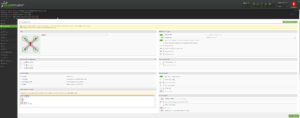


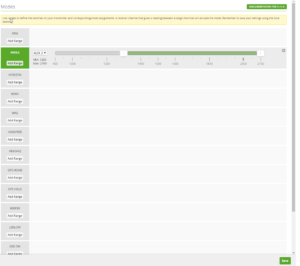

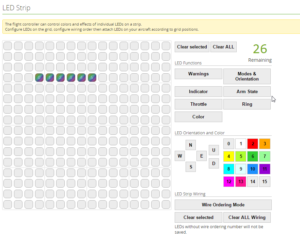
i have arf version wont connect too cleanflight says bootloadier not found
any help appreciated
Thanks for all the info, I did exactly what you recommended and flys so much better.
Thankyou!
Hi I have a flashing light on rear left and a steady blue one inside. Will this fix issue